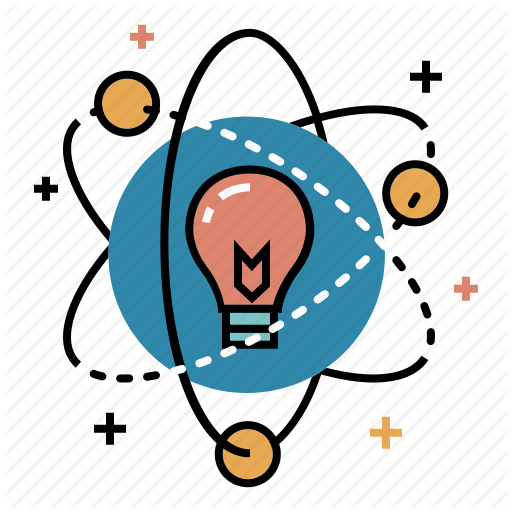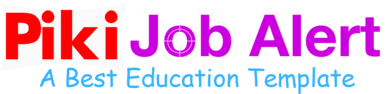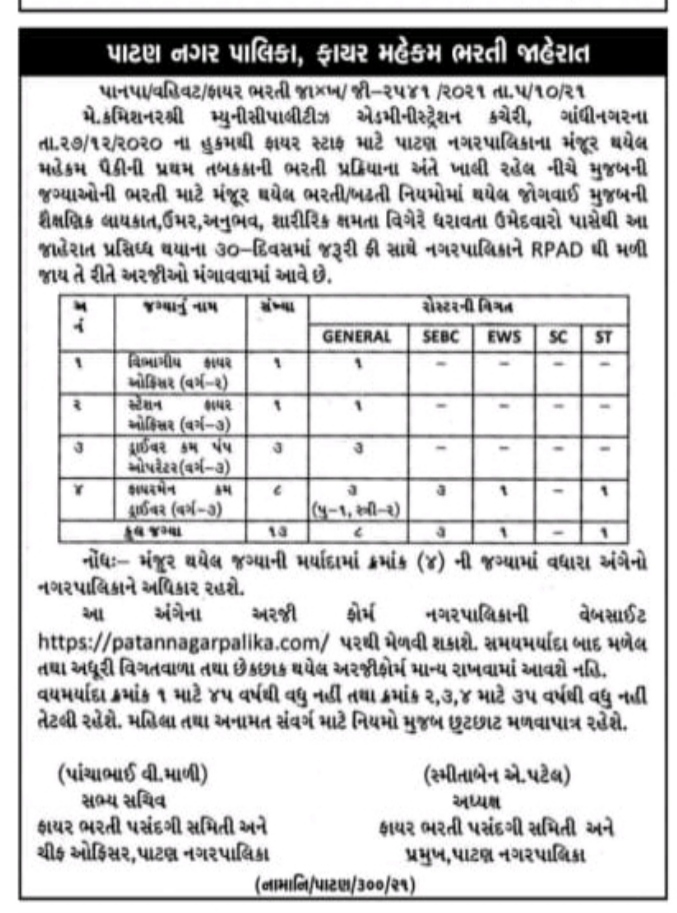Applications are invited from Indian Citizens for engagement as apprentices under the Apprentice Act 1961 (as amended from time to time). 1. Candidates can apply for engagement in one state only. Candidates can appear for the examination only once under this engagement project.
2. The process of registration is complete only when fee is deposited with the Bank through online mode on or before the last date for payment of fees.
3. Candidates are requested to apply Online through the link given on the following website https://nadcindia.org/apprenticeship or https://apprenticeshipindia.org or http://bfaissc.com.or https://bank.shi.careers or https://www.sbi.co.in/careers
4. All revisions/corrigendum (if any) will be hosted on the Bank's website only.
5. State wise seats of apprentices. State wise Local languages, District wise training seats, Age, Education qualification, Duration of training.
Training, Stipend, Selection Process, Examination Centres, Fees and other related parameters are mentioned below:
Candidate should choose the name of the Centre where he/she desires to take the examination. SBI, however, reserves the right to cancel any of the examination centre and/or add some other centres, at its discretion, depending upon the response, administrative feasibility etc. SBI also reserves the right to allot the candidate to any centre other than one he/she has opted for.
No request for change of centre for examination shall be entertained.
Candidate will appear for the examination at the allotted centre at his/her own risk and expenses and SBI will not be responsible for an injury or losses etc. of any nature.
Any unruly behaviour/ misbehavior in the examination hall may result in cancellation of candidature, disq conducted by SBI.
• Results of the candidates who have provisionally qualified for selection will be made available on the Bank's w
i. Test of local language:
The specified local languages of the states are as mentioned in Para A of the advertisement. The candidates applying for vacancies or a particular state, should be proficient (reading, writing, speaking and understanding) in any one of the specified local language of that State as mentioned in Para A of the advertisement. The test for knowledge of specified opted local language will be conducted as a part of selection process. It will be conducted after qualifying the online written examination. Candidates who fail to qualify this test will not be engaged for apprentice. Candidates who produce 10th or 12th standard mark sheet/ certificate evidencing having studied the specified opted local language will not be required to undergo the language test. Candidates will have to appear for the test of specified opted local language at a centre (to be decided by the Bank) of the State applied for, at his/her own expenses.
ill. Medical Examination:
Engagement of selected apprentices is subject to his/her being declared medically fit as per the requirement of the Bank
Final Selection will be subject to:
a) Verification of eligibility for the post and information furnished in the online application
b) Qualifying in test of specified opted local language, where applicable, as detailed above.
c) Qualifying in the Medical examination.
I. WAIT LIST:
A Wait list (State-category wisel will be maintained for one year from the date of result of the engagement of apprentices or next engagement exercise, whichever is earlier. Candidates will be released only once from this waitlist against non-joining subject to availability of qualified candidates.
The decision of the Bank will be final and binding on all candidates on all matters relating to eligibility, acceptance or rejection of
applications, mode of selection, cancellation of the selection process either in part or full etc. No correspondence will be entertained in this regard. Filling up of the seats is solely at the discretion of the Bank based on suitability of candidates and no claim will arise for
engagement, if some of these seats are not filled due to unsuitability/insufficient number of candidates. Online applications which are incomplete shall not be considered as "Eligible and treated as "Rejected".
Candidates should satisfy themselves about their eligibility for engagement in apprentice. The Bank would admit to the test all the candidates applying for the apprentice on the basis of the information furnished in the online application and shall determine their eligibility only at the time of document verification. Admission to tests will be purely provisional without verification of age/qualification/ category (SC/ST/OBC/EWS/PWD), etc. of the candidates with reference to documents
Candidates are advised in their own interest to apply online well before the closing date and not to wait till the last date to avoid the
possibility of disconnection/inability/failure to log on to the website on account of heavy load on internet or websitejam. vil) SBI does not assume any responsibility for the candidates not being able to submit their applications within the last date on account of
aforesaid reasons or for any other reason beyond the control of SBL ix] Not more than one application should be submitted by a candidate. In case of multiple applications, only the last valid (completed)
application will be retained and the application fee/intimation charge paid for other registration will stand forfeited. Multiple attendance/
appearance by a candidate in examination will be summarily rejected/candidature cancelled.
xx) The possibility for occurrence of some problems in the administration of the examination in view of COVID-19 situation and otherwise
cannot be ruled out completely, which may impact test delivery and/or result from being generated. In that event, every effort will be made to rectify such problem, which may include the conduct of another examination if considered necessary.
xi) Candidates are advised to take a printout of their system generated online application form after submitting the application.
Caste certificate issued by Competent Authority on format prescribed by the Government of India will have to be submitted by the SC/
ST candidates, at the time of engagement, if called for.
xiii) A declaration will have to be submitted in the prescribed format by candidates seeking reservation under OBC category stating that he/she does not belong to the creamy layer as on last date of registration. OBC certificate containing the 'Non-creamy layer clause. issued during the period 01.04.2021 to the date of engagement as apprentice, if found suitable for, will have to be submitted at the time of engagement.
xiv) Benefit of reservation under EWS category can be avalled upon production of an Income and Asset Certificate issued by a Competent Authority on the format prescribed by Government of India.
xv) PWD candidates should produce disability certificate, on prescribed format issued by a competent authority as per the Government of India Guidelines.
xvi) Candidates are advised to keep their registered e-mail ID/mobile active for receiving advices, viz. call letters/advices etc. xvii) Engagement of selected candidates is subject to his/her being declared medically fit as per the requirement of the Bank and such engagement will also be subject to all relevant rules/policies/guidelines of the Bank.
xvill) Any legal proceedings in respect of any matter of claim or dispute arising out of this advertisement and/or an application in response thereto can be instituted only in Mumbai and courts/tribunals/forums at Mumbai only shall have sole and exclusive jurisdiction to try any cause/dispute. xix) The candidates will have to appear for the tests at their own cost.
xx) Engagement of selected apprentices is subject to his/her being declared medically fit as per the requirement of the Bank and satisfactory completion of KYE formalities.
xxi) No change of data after submission of final online submission of application is allowed.
xxii) All candidates (except those belonging to North Eastern states where an alternate ID proof will do) should produce Aadhaar number
before engagement, l.e. contract signing for doing apprenticeship training.
xxii) BANK RESERVES RIGHT TO CANCEL THE SELECTION PROCESS ENTIRELY AT ANY STAGE.
M. HOW TO APPLY
Candidates can apply online and no other mode of application will be accepted
(a) GUIDELINES FOR FILLING APPLICATION & PAYMENT OF FEES: [ONLINE MODE ONLY]: Candidates will be required to register themselves online through website https://msdcindia.org/apprenticeship or https://
apprenticeshipindia.org or http://bfsissc.com or https://bank.sbi/careers or https://www.sbi.co.in/careers-Engagement of Apprentices in 581. Helpdesk: In case of any problem in filling up the form, queries may be made at telephone no. 022-22820427 (between 11:00 AM to 06:00
PM only on working days) or lodge his/her query on http://cgrs./bps.in. Candidates are advised not to forget to mention "Engagement of Apprentice in SBI' in the subject of the email. Pre-requisites for Applying Online: Candidates should have valid email ID and mobile no. which should be kept active till the declaration
of results. It will help him/her in getting call letter/advices etc. by email/SMS i) Candidates should first scan their photograph, signature & documents as detailed under guidelines for scanning the photograph,
signature & documents (Annexure-1).
ii) Candidates to visit website https://bank.sbi/careers or https://www.sbi.co.in/careers and open the appropriate Online Application Form, available in the 'Current Openings
Fill the application carefully. Once the application is filled in completely, candidates should submit the data. In the event of candidates not being able to fill the data in one go, they can save the data already entered. When the data is saved, a provisional registration number and password will be generated by the system and displayed on the screen, Candidates should note down the registration number and password. They can re-open the saved data using registration number and password and edit the particulars, if needforms
Guidelines for scanning and Upload of Photograph (4.5cm = 3.5cm) & Signature
Before applying online, a candidate will be required to have a scanned (digital) image of his/her photograph and signature as per the
specifications given below:
Photograph Image:
Photograph must be a recent passport size colour picture.
Make sure that the picture is in colour, taken against a light-coloured, preferably white, background.
. Look straight at the camera with a relaxed face
. If the picture is taken on a sunny day, have the sun behind you, or place yourself in the shade, so that you are not squinting and there are no harsh shadows
If you have to use flash, ensure there's no "red-eye"
If you wear glasses make sure that there are no reflections and your eyes can be clearly seen.
Caps, hats and dark glasses are not acceptable. Religious headwear is allowed but it must not cover your face.
Dimensions 200 x 230 pixels (preferred)
Size of file should be between 20kb-50 kb
Ensure that the size of the scanned image is not more than 50kb. If the size of the file is more than 50 kb, then adjust the settings of the
scanner such as the DPI resolution, no. of colours etc., during the process of scanning.
Signature Image:
The applicant has to sign on white paper with Black Ink pen.
The signature must be signed only by the applicant and not by any other person.
The signature will be used to put on the Call Letter and wherever necessary.
• If the Applicant's signature on the attendance sheet at the time of the examination, does not match the signature on the Call Letter, the
applicant will be disqualified.
Dimensions 140 x 60 pixels (preferred) Size of file should be between 10kb-20kb
Ensure that the size of the scanned image is not more than 20kb Signature in CAPITAL LETTERS shall NOT be accepted.
Scanning the photograph & signature:
Set the scanner resolution to a minimum of 200 dpi (dots per inch)
Set Color to True Color
File Size as specified above
Crop the image in the scanner to the edge of the photograph/signature, then use the upload editor to crop the image to the final size las specified above).
. The image file should be JPG or JPEG format. An example file name is: image01.jpg or image01 jpeg Image dimensions can be checked
by listing the folder files or moving the mouse over the file image icon.
. Candidates using MS Windows/MSOffice can easily obtain photo and signature in jpeg format not exceeding 50kb & 20kb respectively by using MS Paint or MSOffice Picture Manager. Scanned photograph and signature in any format can be saved in .jpg format by using "Save As' option in the File menu and size can be reduced below 50 kb (photograph) & 20 kbisignature) by using crop and then resize option (Please see point (i) & (ii) above for the pixel sizel in the image menu. Similar options are available in other photo editor also.
If the file size and format are not as prescribed, an error message will be displayed. While filling in the Online Application Form the candidate will be provided with a link to upload his/her photograph and signature.
Procedure for Uploading the Photograph and Signature
.
There will be two separate links for uploading Photograph and Signature
Click on the respective link "Upload Photograph/Signature"
Browse and Select the location where the Scanned Photograph/Signature file has been saved. Select the file by clicking on it
Click the 'Open/Upload' button
After uploading the photograph/ signature in the online application form candidates should check that the images are clear and have been uploaded correctly. In case the photograph or signature is not prominently visible, the candidate may edit his/her application and re-upload his/her photograph or signature, prior to submitting the form. If the face in the photograph or signature is unclear the candidate's application may be rejected.
Your Online Application will not be registered unless you upload your photograph & signature as specified. Please Note:
1. In case the face in the photograph or signature is unclear the candidate's application may be rejected. After uploading the photograph/ signature in the online application form candidates should check that the images are clear and have been uploaded correctly. In case the photograph or signature is not prominently visible, the candidate may edit his/her application and re-upload his/her photograph or signature. prior to submitting the form.
2. After registering online candidates are advised to take a printout of their system generated online application forms
Online registration
Official web check
Official Advertisement
download admit card
SBI Clerk result :- CLICK HERE